yourchara
A downloadable tool for Windows
Download NowName your own price
yourchara is a simple software that shows your virtual character talking picture based on volume microphone. This software can be use on OBS Studio.
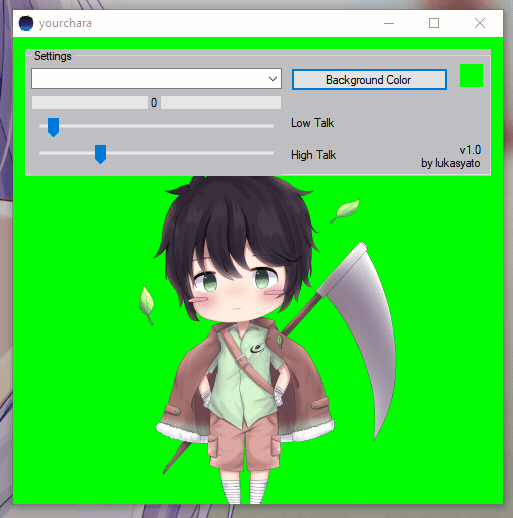
- Launch the yourchara.exe
- In the Settings select your device microphone
- Then you will see your character will talking based on volume microphone
- After that, open your OBS Studio program
- In Sources, Press + button, then select Window Capture then click OK
- In Window, change into yourchara.exe then click OK
- Then, add Chroma Key Filters in the Window Capture
How to use yourchara with my own picture character?
- Create your own picture character and replace it on yourchara folder with name chara0.png; chara1.png; and chara2.png
- Launch the yourchara.exe
NOTE: Make sure your picture file are the square size (1:1 aspect ratio)
Github Link https://github.com/lukasyato/yourchara
Download
Download NowName your own price
Click download now to get access to the following files:
yourchara v1.0 203 kB

Leave a comment
Log in with itch.io to leave a comment.